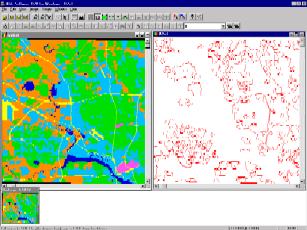- Aerial photos
and satellite imagery provide the rich information source for computer
mapping and map creation.
- You can use R2V
to extract vector boundaries from aerial photos or satellite imagery or
trace streets and roads.
- If your image is
classified, the Vector/Auto Vectorize command can create map layers for
all classes with just a single
command.
- Here is an
example of a map created from SPOT imagery:
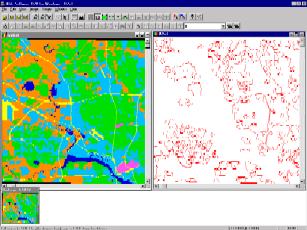
Update Existing Maps Using Aerial Photos or Satellite Imagery
- R2V supports GeoTIFF, World File, and TAB file for image
geo-referencing. To update your map, simply open the image and import
your vector map layer into R2V.
- Use R2V's easy-to-use line editor to update your maps.